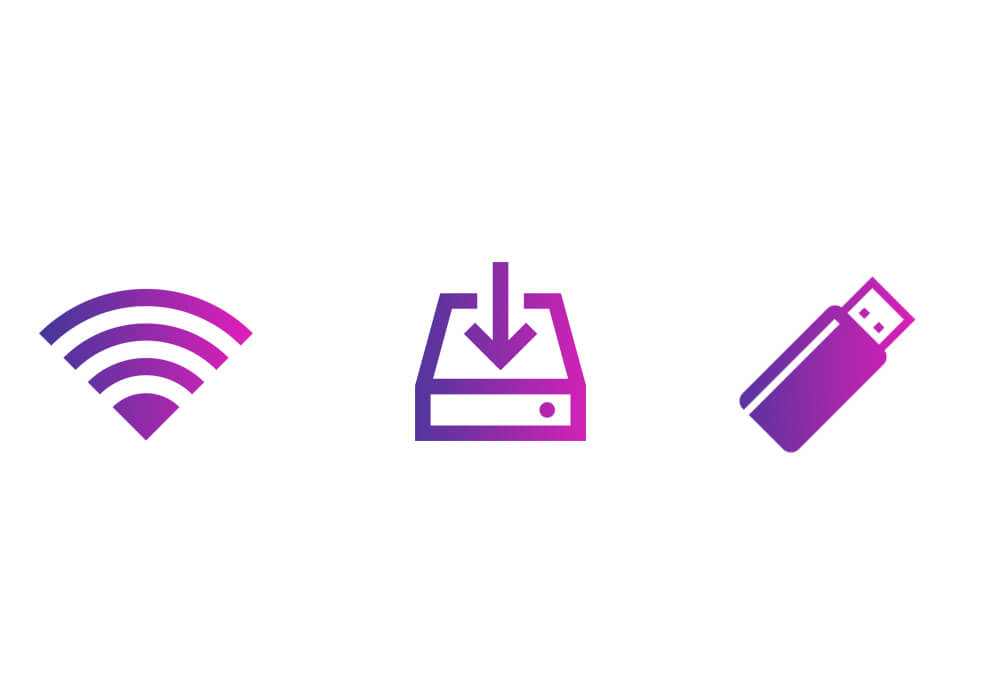Upload your drone images
How It Works
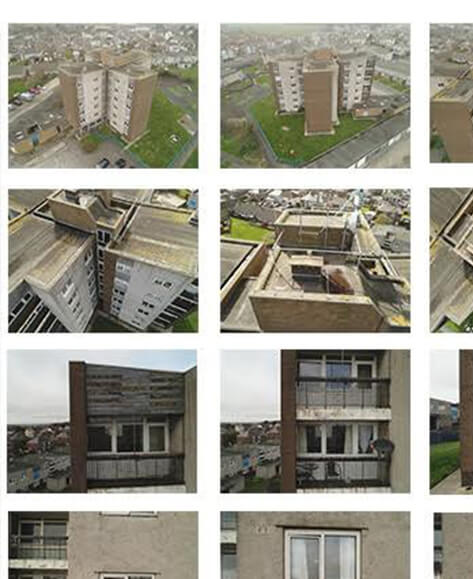
Upload
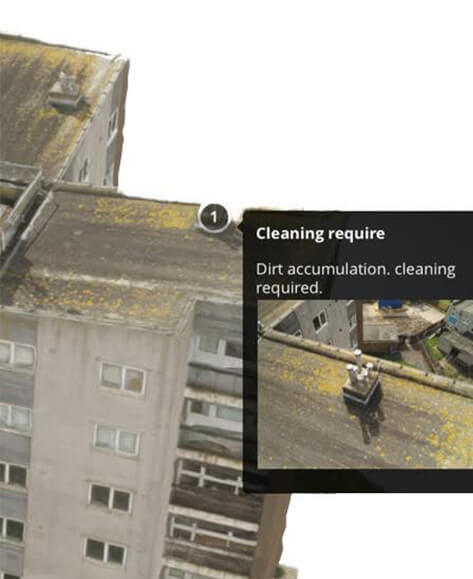
Annotate
Comment directly on the model
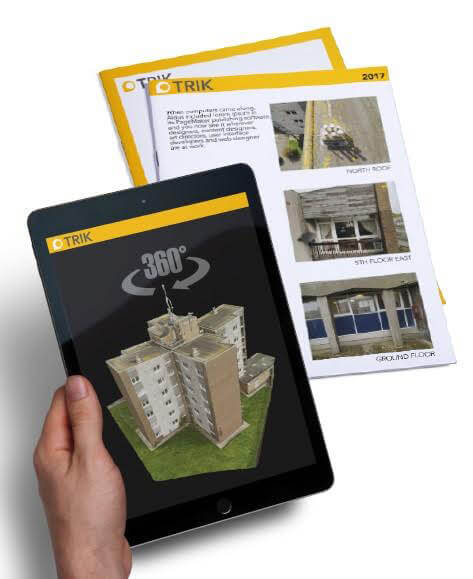
Share
Share your report in 3D

Automatically Generate 3D Models
Upload your drone images and let us do the rest. With one click, we automatically generate a 3D model for you. Experienced users can customise the parameters to influence how the 3D model is made.
Search For Images Using the Interactive Map
Select a point of interest on the 3D model to search for photos. We look through your database and show you all of the images that correspond to the area.


Annotate Directly on the 3D Model
Double click on the model to add comments and select an image from our suggested list, no need to describe their location. We automatically save the position of each comment, ready for export into a 3D format or printable report.
Compare Time-lapse Models
Models are stored in layers. Scroll back in time to track structural changes, or use our platform to compare the actual design to the ‘as-built’ model.
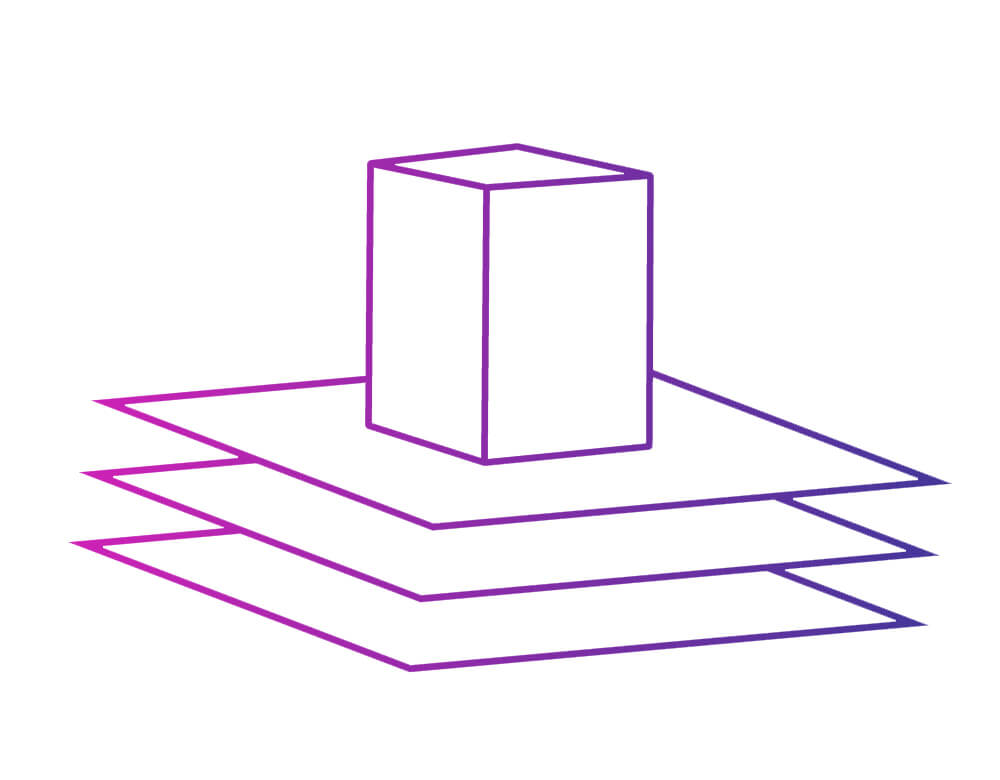
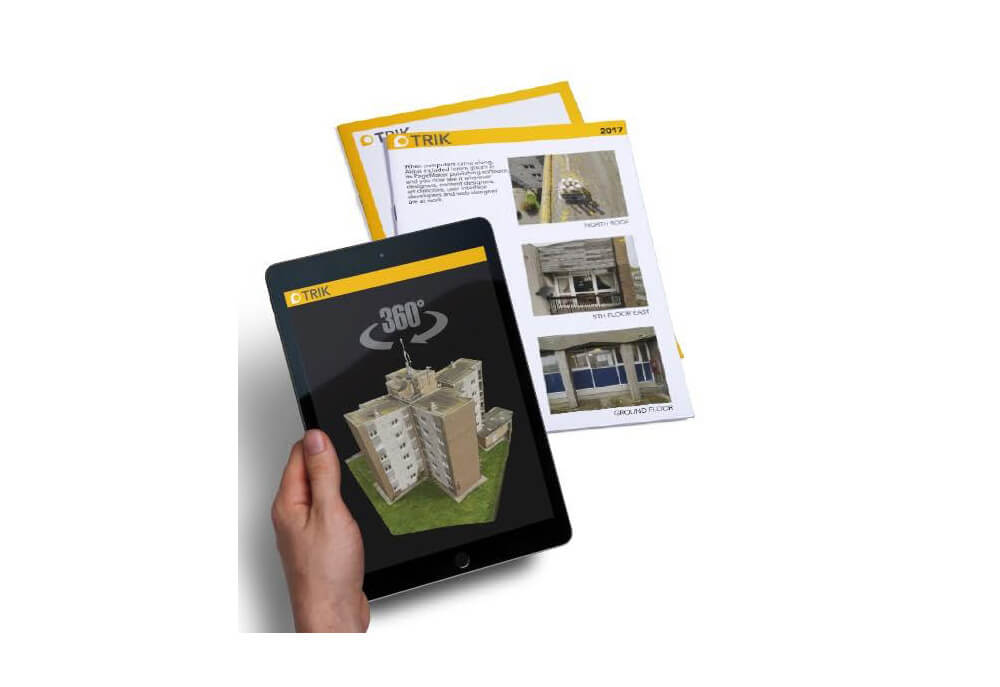
Export to 3D or Printable Reports
Share your models and findings online or export your data to view on local devices. We support an export to multiple file formats. 3D models can be saved to obj or ply. Reports can be saved to our unique 3D format or a printable file, pdf or word document.
Access from any device (offline/online)
Get access to the data anywhere via the internet or download TRIK software to view your data offline.
Latest release: portable USB
The USB contains both data and software, which can be opened on any device; no need for prior setup. Please contact us for a trial.